
Available Colors




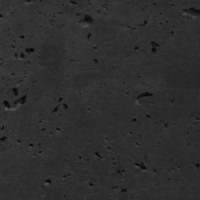

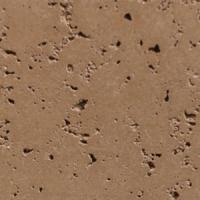

Hearth Options
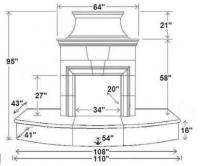
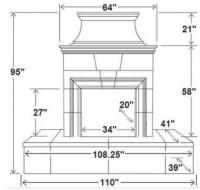
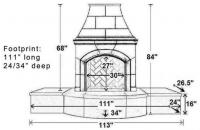
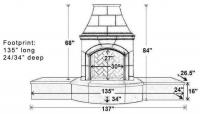
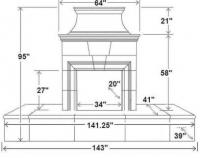
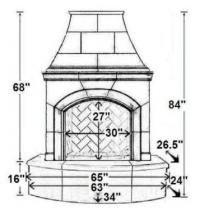
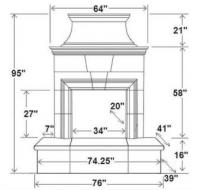
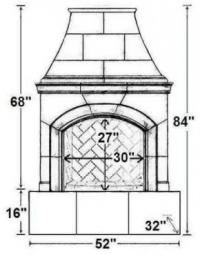
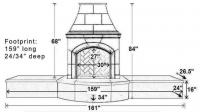
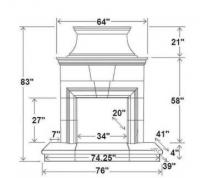
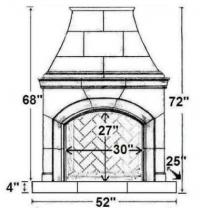
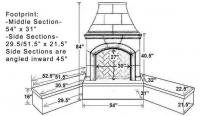
Gas Output Options
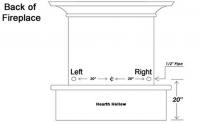
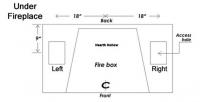
Protector Plate

protector plate
Rain Vent Cap
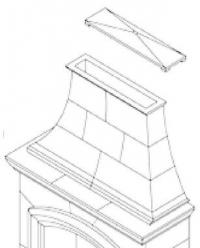
Charred Oak Logs

Fyre Glass















Fyre Gems













Diamond Fyre Nuggets






Gems
Product template doesn't existProduct template doesn't existProduct template doesn't existProduct template doesn't exist
Nuggets
Click on the product for picture
24" Burning Display Options
Pick Charred Logs, Fyre Glass, Fyre Gems, or Fyre Nuggets to customize your Burning Display.
Logs
Product template doesn't exist
Glass
Product template doesn't existProduct template doesn't existProduct template doesn't existProduct template doesn't existProduct template doesn't existProduct template doesn't existProduct template doesn't existProduct template doesn't existProduct template doesn't exist
Gems
Product template doesn't existProduct template doesn't existProduct template doesn't existProduct template doesn't exist
Nuggets
Cordova Outdoor Fireplace
Product template doesn't exist
Customize Your Cordova Outdoor Fireplace in 8 easy steps!
Step 1: Choose your Fireplace Color (required)
Step 2: Choose your Hearth Style (required)
Step 3: Choose your Fireplace Gas Shut Off Location (required)
Product template doesn't existProduct template doesn't exist
Step 4: Choose your Fireplace/Hearth Recess (required)
Product template doesn't exist
Step 5: Large Scroll Screen (optional)
Step 6: Protector Plate (optional)
Product template doesn't existProduct template doesn't existProduct template doesn't existProduct template doesn't exist
Step 7: Rain Vent Cap (optional)
Product template doesn't existProduct template doesn't existProduct template doesn't exist
Step 8: 24" Burning Display (optional)
Burner Type:
Product template doesn't existProduct template doesn't existProduct template doesn't existProduct template doesn't existProduct template doesn't existProduct template doesn't exist
Burning Display:
See Accessories for burning display options.